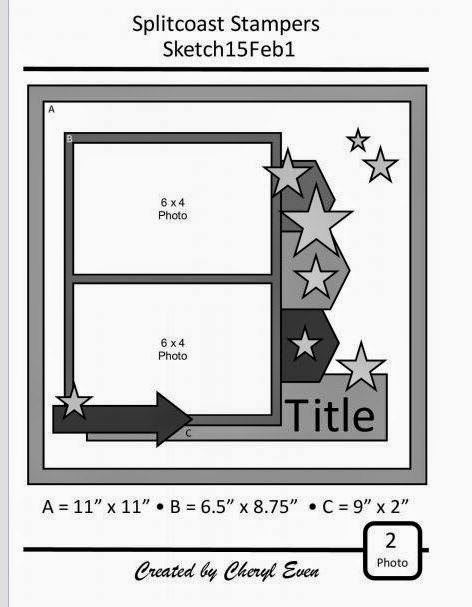Hi all!
I have a beautiful piece up on the ColourArte blog along with a complete tutorial!
Go check it out!
Tuesday, March 31, 2015
Monday, March 30, 2015
Birthday Layout
Hi all!
We are on Spring Break over here this week. And so begins the tug of war with Pezza over how much time she will be able to spend on the computer and how much time she will spend being forced into activities that will develop her brain appropriately :P I DID get her to spend some time in the studio painting with me yesterday and she made a great background. She always makes great backgrounds but then she doesn't want to develop them into anything because she doesn't want to cover up the background. But at least she's painting!
Today I have a 2 page layout to show you:
This is Pezza's 5th birthday party. I really had fun with this layout. I was chatting about papercrafting with my buddy Amy (the amazing talent of Pickled Paper Designs) and we were talking about how I had quit making cards and gone back to scrapping because I just did not feel like cards were a useful endeavor for me.
She was saying she has thought about going back to scrapping but after the small size and instant gratification of card making the large pages would be intimidating and I agreed.
But then I told her I had been getting really interested in the grid style of project life type layouts but instead of buying all the little card sets I could make my own and she had thought the same thing so I finally got around to doing that for this layout and I LOVED it! SO fun!
It started with this little piece and Splitcoast Stampers. This month has a fifth week and I am the Hostess for the 5th Week Scrapbook Challenge and my challenge is to use one of the card challenges from the month and incorporate it into a layout. This is last week's SCS card sketch. Everything was designed and cut with my Cricut Explore - Oh how I love doing it that way! I know others have been doing it since the Gypsy but I guess I am slow to adapt new ways :P
I even got to color! Pezza chose this little stamp - I pulled out a variety of cupcake stamps and of course the kitty stamp won! I have had it forever and have no clue where it came from. I colored it with colored pencil (I love colored pencils and gave up my Copics ages ago but boy those new Chameleon Markers sure do tempt me....) The "icing" is Liquid Pearls and the "sprinkles" are micro beads - love me some micro beads! I Stickled the "5th" cut and put it all together.
I even remembered to get out my embossing folders!
Another great thing about doing it this way - 6 x 6 paper pads can be used instead of needing the full 12 x 12 sheets of paper when trying to design the entire page....
These papers came from Doodlebug Designs Sugar Shoppe collection. The stamped border is a little Studio G $1 stamp, also colored with colored pencils.
Her party request that year was rainbows and gold & silver stars so I wanted to be sure to get some gold & silver stars on the layout. Rather than trying to dig up some gold & silver paper (which I am sure I have SOMEwhere) I just cut them from white paper and then sponged on Emperor's Gold & Silver Bells Silks Acrylic Glaze. Perfect!
I also included lots of my glittered skittles I created back when I had my store - I still love them as the perfect little finishing touches!
Finally, the little tiny squares I alternated with bits of leftover patterned papers and tiny stamped images. I have ALOT of different ink pads but my go to ones are the little Tsukineko Dew Drops - hands down my favorite ink pads for so many reasons. In this particular case the tiny pointed shape makes it super easy to ink up your stamps with multiple colors.
SO what do y'all think? Have you tried this? I do hope you will all come join the challenge on Splitcoast Stampers - it's a great site if you don't already frequent it! I am behind (WAY behind) on some sewing projects so I may not get anymore scrapping done in April but I plan to do more layouts like this, especially when there are a lot of pictures.
We are on Spring Break over here this week. And so begins the tug of war with Pezza over how much time she will be able to spend on the computer and how much time she will spend being forced into activities that will develop her brain appropriately :P I DID get her to spend some time in the studio painting with me yesterday and she made a great background. She always makes great backgrounds but then she doesn't want to develop them into anything because she doesn't want to cover up the background. But at least she's painting!
Today I have a 2 page layout to show you:
This is Pezza's 5th birthday party. I really had fun with this layout. I was chatting about papercrafting with my buddy Amy (the amazing talent of Pickled Paper Designs) and we were talking about how I had quit making cards and gone back to scrapping because I just did not feel like cards were a useful endeavor for me.
She was saying she has thought about going back to scrapping but after the small size and instant gratification of card making the large pages would be intimidating and I agreed.
But then I told her I had been getting really interested in the grid style of project life type layouts but instead of buying all the little card sets I could make my own and she had thought the same thing so I finally got around to doing that for this layout and I LOVED it! SO fun!
It started with this little piece and Splitcoast Stampers. This month has a fifth week and I am the Hostess for the 5th Week Scrapbook Challenge and my challenge is to use one of the card challenges from the month and incorporate it into a layout. This is last week's SCS card sketch. Everything was designed and cut with my Cricut Explore - Oh how I love doing it that way! I know others have been doing it since the Gypsy but I guess I am slow to adapt new ways :P
I even got to color! Pezza chose this little stamp - I pulled out a variety of cupcake stamps and of course the kitty stamp won! I have had it forever and have no clue where it came from. I colored it with colored pencil (I love colored pencils and gave up my Copics ages ago but boy those new Chameleon Markers sure do tempt me....) The "icing" is Liquid Pearls and the "sprinkles" are micro beads - love me some micro beads! I Stickled the "5th" cut and put it all together.
I even remembered to get out my embossing folders!
Another great thing about doing it this way - 6 x 6 paper pads can be used instead of needing the full 12 x 12 sheets of paper when trying to design the entire page....
These papers came from Doodlebug Designs Sugar Shoppe collection. The stamped border is a little Studio G $1 stamp, also colored with colored pencils.
Her party request that year was rainbows and gold & silver stars so I wanted to be sure to get some gold & silver stars on the layout. Rather than trying to dig up some gold & silver paper (which I am sure I have SOMEwhere) I just cut them from white paper and then sponged on Emperor's Gold & Silver Bells Silks Acrylic Glaze. Perfect!
I also included lots of my glittered skittles I created back when I had my store - I still love them as the perfect little finishing touches!
Finally, the little tiny squares I alternated with bits of leftover patterned papers and tiny stamped images. I have ALOT of different ink pads but my go to ones are the little Tsukineko Dew Drops - hands down my favorite ink pads for so many reasons. In this particular case the tiny pointed shape makes it super easy to ink up your stamps with multiple colors.
SO what do y'all think? Have you tried this? I do hope you will all come join the challenge on Splitcoast Stampers - it's a great site if you don't already frequent it! I am behind (WAY behind) on some sewing projects so I may not get anymore scrapping done in April but I plan to do more layouts like this, especially when there are a lot of pictures.
Wednesday, March 25, 2015
Cricut Explore for the Science Fair!
Hi all!
So even though she is not required to enter until 4th or 5th grade, Hollyn (Pezza) decided she was entering a project in the science fair this year. She actually decided to do it as an independent study project with the Resource teacher so that took alot of the pressure off of me. All we had to do was perform the actual experiment and make the title board. Pezza picked out her title font, chose her title and picked out all the images she wanted to use.
I manipulated them on the computer for her - resizing, welding and shadowing the letters, synching the colors so we didn't have 4000 pieces of paper to cut. Then when it was time to cut I worked the computer and she put the mats in the Cricut and pressed the buttons. Finally, she glued all the layers together and arranged and glued them onto the title board.
I can't wait to see the whole project set up tomorrow night at parent's night!
So even though she is not required to enter until 4th or 5th grade, Hollyn (Pezza) decided she was entering a project in the science fair this year. She actually decided to do it as an independent study project with the Resource teacher so that took alot of the pressure off of me. All we had to do was perform the actual experiment and make the title board. Pezza picked out her title font, chose her title and picked out all the images she wanted to use.
I manipulated them on the computer for her - resizing, welding and shadowing the letters, synching the colors so we didn't have 4000 pieces of paper to cut. Then when it was time to cut I worked the computer and she put the mats in the Cricut and pressed the buttons. Finally, she glued all the layers together and arranged and glued them onto the title board.
I can't wait to see the whole project set up tomorrow night at parent's night!
Tuesday, March 24, 2015
Caffeine!!!!
Hi all!
I bet some of you are feeling the first hints (or more) of Spring in the air! Pezza has been getting quite a bit of outdoor playtime which I am happy about. We have even fired up the grill a couple times.
My little grandson turned 3 months this weekend - I don't know if I posted it here or not but a few weeks ago his daddy (my son) took off for San Diego with Brennan and Jess quite suddenly. Just about broke my heart in a million pieces and Pezza and Kevin's too. We have slowly been adjusting to it but I sure don't like it one bit. So now both boys live far away :( Not ideal but they can't stay home forever I suppose.
I have been occupying myself with some studio time to take my mind off it and I am super pleased with the piece I have for you today! This has been rattling around in my head for several years now and to be honest, having the Cricut Explore to custom cut my chipboard pieces for it really got me itching to get it out of my head and onto a board! The huge mug and giant steam swirls are cut from an old cereal box using my Cricut Explore - amazing! I love it! This box was a little sturdier than the usual smaller boxes so I just had to choose the heavier cardstock setting when I cut it. Simple! Even the thin ends of the swirls! The whole piece measures 12" x 10" and is done on a piece of MDF.
It is near impossible to show you the full extent of the shimmer and dimension of this piece but I will try!
I have been doing mixed media pieces for several years now and I have tried to experiment and stretch myself quite a bit when working on my backgrounds but I was beginning to feel unhappy and frustrated with my work so I thought I would go back to the beginning and do it the way I did initially. I enjoyed it a lot more and am very pleased with the result.
Here is a close up of a portion of it - the background began with several rectangles of patterned paper from a very old paper pad I found in my stash. I used a sponge to dab on Buff Acrylic Paint and then went over it again with Nutmeg ColourArte Silks. Once dry I layered on several more colors of Silks - Carribean Mist, Moss Green and more Nutmeg as well as a darker brown Acrylic craft paint by dry brushing and using my fingers. You can also see the hints of purple in the upper right corner of the picture above - I sponged on a bit of Wisteria Silks through sequin waste. I had added it to the coffee mug and needed to also incorporate it into the background for cohesiveness. The parts of the background that look like they are glowing are a result of the magic that is Silks Acrylic Glazes!
I needed to add a hint of texture so I used a stencil and some of the amazing new Radiant Gel in Autumn Leaf. It is the same thing I used for the coffee in the mug. Just look at that crispness - never gets old! Not ever and now with the Radiant Gels it is so easy to achieve this look.
Here is a better look at the mug and the coffee. The little white foam swirl was one of the layers of this coffee cup and I embedded it right into the Radiant Gel while it was wet.
But let's talk about the MUG! This is probably one of my favorite techniques of all time and I just knew it would be perfect for a mug. It's a little messy but SO worth it!
You need to start with a fairly sturdy piece of chipboard for your base. Paint the chipboard with Silks- I used Carribean Mist - a medium to dark color works best. Next I coated it with Versamark and then several layers of UTEE - Ultra Thick Embossing Enamel, melting them each and adding more UTEE until I have a nice thick coat. Gather several colors of Primary Elements at the ready. Now smoosh it down really good into a Versamark pad so the surface is good and sticky. Take a small soft brush and dip it into the Primary Elements powder and brush it onto the sticky surface of your piece. Repeat this in a random way around the surface of your piece. DON'T cover the piece completely. It is ok if some of the colors mix and overlap. Once you are happy with the placement of the powders get some clear embossing powder and have it ready. Heat the piece up again until it is melty. Now quickly sprinkle the embossing powder into the powder areas and melt it. It will "fall through" the powder and create a sort of crackled webby look. Repeat this process until you are satisfied. The powders will sort of "float around" in the clear coating of UTEE. When hubby came in and saw it he said it looked like a real ceramic coffee mug!
And now the swirls of steam! I mixed up a glorious batch of shimmering gel using regular gel medium, clear micro beads and Primary Elements powders in Oyster and a touch of Mocha Rose. I painted the swirls white and then piled on the shimmery gel. Then I embedded some coffee themed buttons and charms along with a few beads and a sprinkling of Gala Glitz which is a mixture of microbeads, shards of glass glitter and glitter. I added a bit of the mixture here and there to the background as well....
As for the saying, everyone who knows me knows I drink coffee ALL the time. Like all the time. I do believe "With enough caffeine...Anything is possible!"
I bet some of you are feeling the first hints (or more) of Spring in the air! Pezza has been getting quite a bit of outdoor playtime which I am happy about. We have even fired up the grill a couple times.
My little grandson turned 3 months this weekend - I don't know if I posted it here or not but a few weeks ago his daddy (my son) took off for San Diego with Brennan and Jess quite suddenly. Just about broke my heart in a million pieces and Pezza and Kevin's too. We have slowly been adjusting to it but I sure don't like it one bit. So now both boys live far away :( Not ideal but they can't stay home forever I suppose.
I have been occupying myself with some studio time to take my mind off it and I am super pleased with the piece I have for you today! This has been rattling around in my head for several years now and to be honest, having the Cricut Explore to custom cut my chipboard pieces for it really got me itching to get it out of my head and onto a board! The huge mug and giant steam swirls are cut from an old cereal box using my Cricut Explore - amazing! I love it! This box was a little sturdier than the usual smaller boxes so I just had to choose the heavier cardstock setting when I cut it. Simple! Even the thin ends of the swirls! The whole piece measures 12" x 10" and is done on a piece of MDF.
It is near impossible to show you the full extent of the shimmer and dimension of this piece but I will try!
I have been doing mixed media pieces for several years now and I have tried to experiment and stretch myself quite a bit when working on my backgrounds but I was beginning to feel unhappy and frustrated with my work so I thought I would go back to the beginning and do it the way I did initially. I enjoyed it a lot more and am very pleased with the result.
Here is a close up of a portion of it - the background began with several rectangles of patterned paper from a very old paper pad I found in my stash. I used a sponge to dab on Buff Acrylic Paint and then went over it again with Nutmeg ColourArte Silks. Once dry I layered on several more colors of Silks - Carribean Mist, Moss Green and more Nutmeg as well as a darker brown Acrylic craft paint by dry brushing and using my fingers. You can also see the hints of purple in the upper right corner of the picture above - I sponged on a bit of Wisteria Silks through sequin waste. I had added it to the coffee mug and needed to also incorporate it into the background for cohesiveness. The parts of the background that look like they are glowing are a result of the magic that is Silks Acrylic Glazes!
I needed to add a hint of texture so I used a stencil and some of the amazing new Radiant Gel in Autumn Leaf. It is the same thing I used for the coffee in the mug. Just look at that crispness - never gets old! Not ever and now with the Radiant Gels it is so easy to achieve this look.
Here is a better look at the mug and the coffee. The little white foam swirl was one of the layers of this coffee cup and I embedded it right into the Radiant Gel while it was wet.
But let's talk about the MUG! This is probably one of my favorite techniques of all time and I just knew it would be perfect for a mug. It's a little messy but SO worth it!
You need to start with a fairly sturdy piece of chipboard for your base. Paint the chipboard with Silks- I used Carribean Mist - a medium to dark color works best. Next I coated it with Versamark and then several layers of UTEE - Ultra Thick Embossing Enamel, melting them each and adding more UTEE until I have a nice thick coat. Gather several colors of Primary Elements at the ready. Now smoosh it down really good into a Versamark pad so the surface is good and sticky. Take a small soft brush and dip it into the Primary Elements powder and brush it onto the sticky surface of your piece. Repeat this in a random way around the surface of your piece. DON'T cover the piece completely. It is ok if some of the colors mix and overlap. Once you are happy with the placement of the powders get some clear embossing powder and have it ready. Heat the piece up again until it is melty. Now quickly sprinkle the embossing powder into the powder areas and melt it. It will "fall through" the powder and create a sort of crackled webby look. Repeat this process until you are satisfied. The powders will sort of "float around" in the clear coating of UTEE. When hubby came in and saw it he said it looked like a real ceramic coffee mug!
And now the swirls of steam! I mixed up a glorious batch of shimmering gel using regular gel medium, clear micro beads and Primary Elements powders in Oyster and a touch of Mocha Rose. I painted the swirls white and then piled on the shimmery gel. Then I embedded some coffee themed buttons and charms along with a few beads and a sprinkling of Gala Glitz which is a mixture of microbeads, shards of glass glitter and glitter. I added a bit of the mixture here and there to the background as well....
As for the saying, everyone who knows me knows I drink coffee ALL the time. Like all the time. I do believe "With enough caffeine...Anything is possible!"
Wednesday, March 18, 2015
Camping - First Run Layout
Hi all!
I am happy & excited - we got our first foster momma cat of the season yesterday and she has not had her babies yet! For my new readers who may not know, I foster kittens all spring and summer (and sometimes longer.) My new little momma to be is a gorgeous smoky grey long hair named Chai. I am not sure I have ever seen a more affectionate cat! So now we play the waiting game....
In the meantime I wanted to post another layout with you. Again this was designed completely within the Cricut Design Space program based very loosely on a sketch from the got Sketch blog. It is a bit more work on the front end to design this way but leads to alot less wasted paper and trial and error on the back end.
So let me just start with HOW cute is that paper???? It is from the Jillybena Soup Happy Camper Stew Collection - I got a bunch of papers last year with camping themes for all of our camping pictures - these pics are from 2011 so I have a lot of layouts to catch up on :P Getting our Travel Trailer in 2011 has really helped quell my gypsy wandering tendencies - before marrying my husband I packed up and moved with alarming frequency!
Up until now I only had a very old cartridge called Camp Out for camping images. Now I search for camping in Design Space and realize there are many more that have come out since I last purchased cartridges or paid attention to them. Or perhaps they are spread out on different cartridges making it difficult to find them all. Needless to say I found just the right things!
Rather than a full title, I decided I really liked this camping badge so I used that instead.
Of course as soon as I saw this little car & trailer I knew that had to go on here! Of COURSE I had to jazz up the trailer with some tiny stamped flowers from a Studio G $1 stamp set - in real life our trailer is NOT so whimsical as you can tell from the pictures - hubby would NEVER allow it! Hahahah! both the blue and the pink borders are also done in Design Space. I have a truckload of border punches and I am tiring of them and wish I had more but they are so darn expensive! So I have visions of using Design Space and my Explore instead but I have yet to perfect it and cut one that is a full 12" so the blue one is in 2 pieces.
In the Old Cricut Message Board FB group we got to reminiscing and that would never be complete without a mention of the Skittles craze started by my favorite friend Catherine (Silly Skittles) way back when. I eventually began having them manufactured with glitter in them or pictures printed on them and I STILL find them to be the perfect little finishing touch on many of my projects!
What have you been working on??? My scrapbooking is on hold for a brief bit while I finish up a great mixed media piece on my studio table. Perhaps tomorrow I will be able to get back to it and finish it up to show you!
I am happy & excited - we got our first foster momma cat of the season yesterday and she has not had her babies yet! For my new readers who may not know, I foster kittens all spring and summer (and sometimes longer.) My new little momma to be is a gorgeous smoky grey long hair named Chai. I am not sure I have ever seen a more affectionate cat! So now we play the waiting game....
In the meantime I wanted to post another layout with you. Again this was designed completely within the Cricut Design Space program based very loosely on a sketch from the got Sketch blog. It is a bit more work on the front end to design this way but leads to alot less wasted paper and trial and error on the back end.
So let me just start with HOW cute is that paper???? It is from the Jillybena Soup Happy Camper Stew Collection - I got a bunch of papers last year with camping themes for all of our camping pictures - these pics are from 2011 so I have a lot of layouts to catch up on :P Getting our Travel Trailer in 2011 has really helped quell my gypsy wandering tendencies - before marrying my husband I packed up and moved with alarming frequency!
Up until now I only had a very old cartridge called Camp Out for camping images. Now I search for camping in Design Space and realize there are many more that have come out since I last purchased cartridges or paid attention to them. Or perhaps they are spread out on different cartridges making it difficult to find them all. Needless to say I found just the right things!
Rather than a full title, I decided I really liked this camping badge so I used that instead.
Of course as soon as I saw this little car & trailer I knew that had to go on here! Of COURSE I had to jazz up the trailer with some tiny stamped flowers from a Studio G $1 stamp set - in real life our trailer is NOT so whimsical as you can tell from the pictures - hubby would NEVER allow it! Hahahah! both the blue and the pink borders are also done in Design Space. I have a truckload of border punches and I am tiring of them and wish I had more but they are so darn expensive! So I have visions of using Design Space and my Explore instead but I have yet to perfect it and cut one that is a full 12" so the blue one is in 2 pieces.
In the Old Cricut Message Board FB group we got to reminiscing and that would never be complete without a mention of the Skittles craze started by my favorite friend Catherine (Silly Skittles) way back when. I eventually began having them manufactured with glitter in them or pictures printed on them and I STILL find them to be the perfect little finishing touch on many of my projects!
What have you been working on??? My scrapbooking is on hold for a brief bit while I finish up a great mixed media piece on my studio table. Perhaps tomorrow I will be able to get back to it and finish it up to show you!
Monday, March 16, 2015
Party Tag
Hi all!
Just a quick little post for ya today. Pezza had a party to go to so of course I wanted to whip a little tag for the gift. Not long ago I got a super cute little 6 x 6 paper pad for just this occasion - Doodlebug Sugar Shoppe. And SO easy with Design Space and the Cricut Explore. I simply went on Design Space, chose my images, laid them out the way I wanted and hit GO.
It's a lively tag just like it's recipient!
I used a pink Viva Decor Gloss Gel pen for the little dot accents. The coolest part is that the little girl's mom is a scrapbooker who has just recently wanted to get back to scrapbooking. We have been getting together to scrapbook and even went to the recent crop I mentioned last week together. Anyway, people always talk about being upset when they make cards and tags for people and they just get thrown away after the event. It doesn't really bother me personally BUT when the mom saw the tag she said she was going to keep it and use it in her scrapbook. The best part is that the paper collection is current so I sent her the link to get the whole collection.
I am hoping to do some more cereal box die cuts for a few projects later this week but I will also be busy with a new pregnant foster cat! Our last little foster kitten from the previous litter, I call her Squid, is leaving today for her new home and Momma Chai will be coming tomorrow. They think she has 2 kittens but it could be 3.
Just a quick little post for ya today. Pezza had a party to go to so of course I wanted to whip a little tag for the gift. Not long ago I got a super cute little 6 x 6 paper pad for just this occasion - Doodlebug Sugar Shoppe. And SO easy with Design Space and the Cricut Explore. I simply went on Design Space, chose my images, laid them out the way I wanted and hit GO.
It's a lively tag just like it's recipient!
I used a pink Viva Decor Gloss Gel pen for the little dot accents. The coolest part is that the little girl's mom is a scrapbooker who has just recently wanted to get back to scrapbooking. We have been getting together to scrapbook and even went to the recent crop I mentioned last week together. Anyway, people always talk about being upset when they make cards and tags for people and they just get thrown away after the event. It doesn't really bother me personally BUT when the mom saw the tag she said she was going to keep it and use it in her scrapbook. The best part is that the paper collection is current so I sent her the link to get the whole collection.
I am hoping to do some more cereal box die cuts for a few projects later this week but I will also be busy with a new pregnant foster cat! Our last little foster kitten from the previous litter, I call her Squid, is leaving today for her new home and Momma Chai will be coming tomorrow. They think she has 2 kittens but it could be 3.
Sunday, March 15, 2015
Serenity sneak peek and Cricut Explore review
Hi all!
We got a few days of warm weather around here and I feel like I have been re-born!!!! I saw the greatest video on Facebook. Isn't it funny how 47 degrees in Fall feels so cold and 47 degrees in Spring makes us want to run around in shorts! I am itching to get back out in my gardens again!
Today is my turn to post my design team project over on the ColourArte blog - here is a little sneak peek at it:
I would love for y'all to go check it out - ColourArte Blog
You have to go to the ColourArte blog to see the full project AND detailed tutorial BUT I do want to take some time here on my blog to add to my Cricut Explore reviews I have been doing.
A HUGE reason I decided to take the plunge and get the Explore is because it was able to cut a wider variety of materials than the previous Cricuts. As many of you know I love to create mixed media pieces in addition to traditional scrapbook layouts (I don't know hwy but i CANNOT mix the 2...) One thing that is very popular and I love for mixed media are all the wide variety of chipboard die cuts you can purchase like these cute little things:

BUT it can get expensive and you are limited to the designs and sizes someone else chooses. NOT SO if you have an Explore! AND with the Explore my chipboard accents and bots are now layered and multi-dimensional!
We got a few days of warm weather around here and I feel like I have been re-born!!!! I saw the greatest video on Facebook. Isn't it funny how 47 degrees in Fall feels so cold and 47 degrees in Spring makes us want to run around in shorts! I am itching to get back out in my gardens again!
Today is my turn to post my design team project over on the ColourArte blog - here is a little sneak peek at it:
I would love for y'all to go check it out - ColourArte Blog
You have to go to the ColourArte blog to see the full project AND detailed tutorial BUT I do want to take some time here on my blog to add to my Cricut Explore reviews I have been doing.
A HUGE reason I decided to take the plunge and get the Explore is because it was able to cut a wider variety of materials than the previous Cricuts. As many of you know I love to create mixed media pieces in addition to traditional scrapbook layouts (I don't know hwy but i CANNOT mix the 2...) One thing that is very popular and I love for mixed media are all the wide variety of chipboard die cuts you can purchase like these cute little things:

BUT it can get expensive and you are limited to the designs and sizes someone else chooses. NOT SO if you have an Explore! AND with the Explore my chipboard accents and bots are now layered and multi-dimensional!
Above you can see the two "chipboard die cut" items I used for my DT piece - a bird cage and an art deco tulip floral corner piece.
They are not terribly large, they are intricately detailed and I cut them from an empty pop tart box!!!
And the craziest part - zero trial and error here. I sat down prepared to spend the day experimenting until I could get it to work and these are the first 2 cuts I did - perfect. I was astonished! And NO special blade needed either! Nope, no deep cut blade. Just the regular blade, the super strong adhesive mat and I chose the custom setting and picked chipboard - light and away it went. Oh the ideas I have now...!!! If you want to see how I painted them remember to hop on over the the ColourArte blog and see my post!
When I originally began this piece I meant for it to be in the current Bitten By the Bug 2 challenge - Bird Cages but now that I had to post it on the ColourArte blog I am not sure I can enter it. Maybe their next one!
Also right now you can take $10 off your purchase of ColourArte products! Just enter the coupon code artfulheart when you check out!
Wednesday, March 11, 2015
Splish Splash - Cricut Explore layout
Hi all!
Here is another layout I got done at the crop I went to last weekend! This is Pezza back in 2011 - she loved bubble baths in our big jacuzzi tub - and jacuzzi tubs make LOTS of bubbles! Bubba cat also liked it!
Here is another layout I got done at the crop I went to last weekend! This is Pezza back in 2011 - she loved bubble baths in our big jacuzzi tub - and jacuzzi tubs make LOTS of bubbles! Bubba cat also liked it!
I used an old sketch from the Got Sketch blog:
She quit posting sketches last September which is sad because I have used her sketches ALOT over the years. Not sure if she is doing something new or just isn't into scrapping anymore.
The page came together quickly. Bubbles in place of the stars was an easy choice and I just typed in "bubbles" in the search box for Design Space and had plenty to choose from.
Once I had them cut I put them through an embossing folder and then inked the edges and the embossed areas.
I got the title in Design Space too. Once again, I found these great papers digging through my stash of old stuff - they are Stampin' Up I believe...
I do not really have anything new to add as far as a review of the Cricut Explore. I can only say that I have been using it and humming along quite nicely with no problems. What few hiccups I have encountered so far have been strictly my lack of knowledge and were easily remedied. I did sign up with the subscription for now and have yet to link up any of my cartridges. Next I am going to try cutting some cereal boxes for a mixed media project!
Monday, March 9, 2015
Bliss Layout with Cricut Explore
Hi all!
After 8+ inches of snow that cancelled school Thursday and Friday we had a blast of sunshine and warm air yesterday. The coming of Spring gives me such a surge of energy and renewal! Of course we are not out of the woods here yet with the cold BUT I sure do love the little glimpses we are going to be getting over the next 2 weeks! Heck we may even hit the 60s next week which will have us all running around in shorts and tshirts after the below zero wind chills we have been experiencing.
As y'all know I have been intent on getting back to my scrapbooking, in my efforts I have also managed to recruit a few close friends over to the dark side tee hee! Well Saturday 3 of us went to the all day crop that raises funds for Pezza's school and I even managed to get some layouts done! this is the first from Dec. 2011. I just think these pictures are too cute!
Although I am a little behind I created this layout based on the February 1 Splitcoast Stamper sketch By Cheryl:
It's a great sketch and we'd love to have you join us! I decided to try and create the whole page in Design Space so I could adjust and size my pieces and embellishments and get everything just the way I wanted it - I know alot of people with Cricuts did this ages ago but I never made that leap. Let me tell you I really like this method! It is more work on the front end but less wasted paper, wasted cuts and frustration when putting the page together. Here is how the layout looked when I finished it in Design Space.
I began with a 12x12 square to represent the base page and then added my other elements until I had them sized and arranged just right. However I did not cut them all using my Cricut - simple squares/rectangles I still cut with my cutter. Then I was able to use my layout in DS as a guide to assemble my page. Using Design Space has proven to be quite simple and I have not had any troubles so far. Of course I am only doing simple things so far. Once, arranged it is SO quick and easy to cut everything!
When I first made the layout in DS I did it all in grays because I was unsure how I wanted the colors until I found my papers. I have a paper problem - so in my studio I have one area with all the papers I have gathered over the last 8 years, most of which I have grown tired of and then in another area I have newer stuff I have ordered more recently. I could not find ANYTHING in my recent stuff so I began digging in my old stuff and found this perfect polkadot paper! JUST when I think I should just get rid of all the older stuff! Once I had that I was able to quickly decide on the rest of the papers. I ALWAYS start with my patterned paper and go from there.
I am SO pleased with how the layout turned out - simple but with how far behind I am simple will have to do!
And now I am off to scrub bathrooms - between constant snow days and winter blahs I have fallen WAY behind around here! I need tog et the inside into shape so when the nice weather hits I can be OUTSIDE!
After 8+ inches of snow that cancelled school Thursday and Friday we had a blast of sunshine and warm air yesterday. The coming of Spring gives me such a surge of energy and renewal! Of course we are not out of the woods here yet with the cold BUT I sure do love the little glimpses we are going to be getting over the next 2 weeks! Heck we may even hit the 60s next week which will have us all running around in shorts and tshirts after the below zero wind chills we have been experiencing.
As y'all know I have been intent on getting back to my scrapbooking, in my efforts I have also managed to recruit a few close friends over to the dark side tee hee! Well Saturday 3 of us went to the all day crop that raises funds for Pezza's school and I even managed to get some layouts done! this is the first from Dec. 2011. I just think these pictures are too cute!
Although I am a little behind I created this layout based on the February 1 Splitcoast Stamper sketch By Cheryl:
It's a great sketch and we'd love to have you join us! I decided to try and create the whole page in Design Space so I could adjust and size my pieces and embellishments and get everything just the way I wanted it - I know alot of people with Cricuts did this ages ago but I never made that leap. Let me tell you I really like this method! It is more work on the front end but less wasted paper, wasted cuts and frustration when putting the page together. Here is how the layout looked when I finished it in Design Space.
I began with a 12x12 square to represent the base page and then added my other elements until I had them sized and arranged just right. However I did not cut them all using my Cricut - simple squares/rectangles I still cut with my cutter. Then I was able to use my layout in DS as a guide to assemble my page. Using Design Space has proven to be quite simple and I have not had any troubles so far. Of course I am only doing simple things so far. Once, arranged it is SO quick and easy to cut everything!
When I first made the layout in DS I did it all in grays because I was unsure how I wanted the colors until I found my papers. I have a paper problem - so in my studio I have one area with all the papers I have gathered over the last 8 years, most of which I have grown tired of and then in another area I have newer stuff I have ordered more recently. I could not find ANYTHING in my recent stuff so I began digging in my old stuff and found this perfect polkadot paper! JUST when I think I should just get rid of all the older stuff! Once I had that I was able to quickly decide on the rest of the papers. I ALWAYS start with my patterned paper and go from there.
I am SO pleased with how the layout turned out - simple but with how far behind I am simple will have to do!
And now I am off to scrub bathrooms - between constant snow days and winter blahs I have fallen WAY behind around here! I need tog et the inside into shape so when the nice weather hits I can be OUTSIDE!
Subscribe to:
Comments (Atom)