Stick with me - I do have a layout at the end!!!!
Anyone who has read this blog from the beginning knows I began as a Cricut girl, not just a mildly Cricut girl, I am talking hardcore. I got a baby bug 8 years ago when it was the only thing out and there were just a handful of cartridges, found the Cricut message board and it was ON! From there I began attending CHA (the craft & hobby trade show) and went to the Cricut launch parties - which in their hey day were mind boggling awesome! I have every machine they launched and was an AVID supporter. Then the Imagine hit the skids, software was tough to use and I began to focus on other things. I still LOVE my Expression 2 and used it all the time the old fashioned way - straight from the cartridge. I have also fallen in love with SVGs which could not be used with Cricut machines and so I had the Black Cat cutter.
Hubby knows I have been really keeping my eye on the latest and greatest from Cricut recently - the Cricut Explore. There is a new guy at the helm and lots of turnover. The Explore can cut SVGs (like EVERY other cutter on the market.) After watching me fight with the Black Cat for 3 days he told me to go for it and he got me an Explore for our anniversary! I had already gone to wanting one but with the Black Cat I had a hard time justifying the cost. So I did and it is set to arrive in a week! I am over the moon excited! WHY? I thought I would post about my reasons here and add to the fray over the Explore. Cricut brings out STRONG feelings on both sides - stronger than most for some reason. We were a close knit community too - which I loved and many of us originals still chat together in our own group on Facebook. So I read both sides and decided to go for it. Here are some of my own thoughts:
- It's Cricut - that means I can cut all of my cartridges AND SVGs on one machine. I like the thought of having one machine - my craft room is so overcrowded!
- It can do Print & Cut - I never did get around to figuring this out on my Black Cat. I wasn't really sure I would need it - it would essentially be making a sticker was my thought. However, I found out the Explore will allow me to FINALLY use all of my Imagine carts again - the Imagine carts have some of my all time favorite artwork and can be broken inot printed layers so there is still some dimension - SOLD.
- A friend (old Cricut board member) Okieladybug did a review on the Explore's cutting ability - I was impressed with how much better the Expression 2 cut even intricate things, well the Explore appears to cut even better - small, intricate and precise. Just like my Black Cat.
- I can cut alot more different materials just like my Black Cat - I can cut chipboard/cereal boxes for my mixed media pieces - OMG SOLD! Do you know how much money I will save - I currently have a bunch of chipboard packs in my cart at A Cherry On Top - average about $6/pack for 2-5 pieces. No need now! I am excited to put it to the test for cereal boxes, wood veneer and even cardboard. I will keep you posted.
- Software - this has been a sticking point for alot of folks. The Explore can only cut using their exclusive software and only while connected to the internet. The software is also not very robust and has some bugs. While I understand why some people don;t like this, I decided for me personally, it wouldn't matter. Again this is a personal thing. I have never done a whole lot of designing of new files. I pretty much use what they are. now I have hopes of designing and maybe I will but I have been using Make The Cut software for my Black Cat since it came out and feel quite comfortable with it. I can use that for designing and then import it into Cricut Design Space to cut. Of course this means I can't do any designing with Cricut Images and for now that's ok with me. We'll see if future updates fix that but again FOR ME that is not a deal breaker. Frankly I can't even think of ways I would change up the designs anyway so....I would like to see it have the shadow feature as that is my biggest complaint for alot of the images.
- Internet connection - I don't foresee this as a problem either - my internet is fairly dependable and if it is down it isn't for long. I WILL keep my Expression 2 as a back up. I don't ever take it to crops, etc. so that's not a problem.
When I ordered the machine I also got the deep cut housing and blade, extra mats and the new better German Carbide blade so I feel pretty set to go. I hope to have lots more detailed info starting next week!
Meanwhile, I got another layout done! I am on a roll for the start of February! Hollyn had a surprise playdate Sunday afternoon and since I had done quite a bit of housework and Kevin was holed up in the garage I figured I would sneak up to my studio.
Here is the sketch I used - again I did not keep track of where I got it - I need to get better with that step of my organization process.
I HAVE to mat all of my pictures - have to. So when using a sketch I print my pictures 1/4" smaller than the sketch so the mats are the size shown in the sketch. I really struggled with this one initially. Boys are harder to do layouts (and cards) than girls, especially once they are this old! Papercrafting really is geared toward girly-ness. I have 37 miles of paper and couldn't find anything I felt would be right. Embellishments were also tough but I finally came up with something I liked and once I set to work it was a breeze.
The diploma and cap are from the Everyday Paper Dolls cart - notice no shadow UGH! I also had to hand cut the green ribbon layer - I just cut the diploma again out of green and then carefully cut out the ribbon part so there would be at least a little dimension.
I didn't feel like there was much need for alot journaling so I kept it to just the deets!


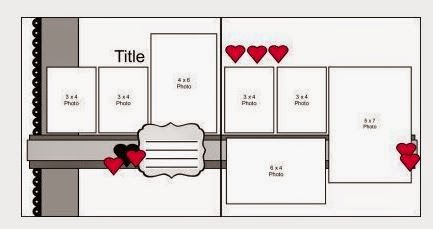



I got my expression in 2007 and was in love with cricut… bought my imagine at launch and it started my downward unhappiness with cricut.. the more I read about the explore the more I wanted it even though I had purchased a cameo… I had too much invested in cricut products.. I used christmas money to buy it so far so good even though I am having some print and cut issues that I think are more my printer issues.
ReplyDelete